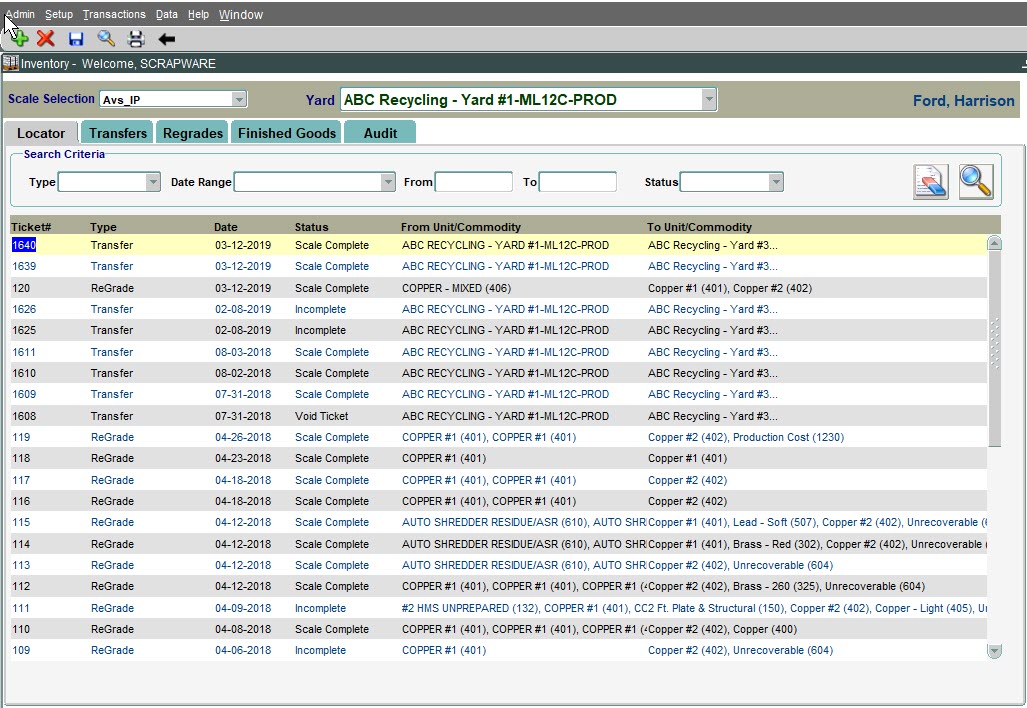Inventory Module
Take stock of your yard’s valuable assets.
Your inventory is the heart of your scrap yard. That’s why you need accurate, real-time information about what’s in stock, the location, and the cost. ScrapWare’s Inventory module puts this critical information right at your fingertips!
Choose the management style that’s right for you.
ScrapWare’s Inventory software is user-friendly and extremely flexible. You can set up, maintain, and manage your inventory in three ways:
1. Regrade
Reclassify purchased raw materials to finished goods or other commodities. The regrade feature can also be used to move weights and/or costs from one material to another.2. Transfer
Easily move material between yards or from one division to another within the same yard, with or without cost information.3. Finished Goods
Place processed, packaged finished goods like bales and boxes directly into your inventory. By interfacing with the Sales module, you can automatically remove finished goods from your inventory when they’re shipped.It’s never been easier to keep track of your goods.
The Inventory tool is a must-have asset for your scrap yard. Use it to:Define commodity categories, classes, and subclasses.
Track average pricing based on perpetual weighted moving average cost.
Modify the perpetual weighted average cost.
Print and scan barcode tags for finished goods inventory.
Ensure data entry accuracy with useful tools like a color-coded user screen, helpful pop-up menus, and field validation.
Seamless connection with other ScrapWare modules drives efficiency.
Better information puts you in control.
ScrapWare’s Inventory module generates all the detailed reports you need. Instantly get an accurate picture of inventory volumes and costs, regrades, transfers between and within yards, and finished goods.Standard reporting includes:
- Summary Transfers
- Detail Transfers
- Transfer Activity
- Detail Regrades
- Detail Invoicing
- Summary Finished Goods
- Detail Finished Goods
- Inventory Valuation
- WIP Valuation
- Overall Inventory Position
Do better efficiency and accountability sound good? Contact us today to learn more or to schedule a demo.
Within five days of my incorporation date, the people at ScrapWare had my system installed and operational
Within five days of my incorporation date, the people at ScrapWare had my system installed and operational. ScrapWare easily integrates with QuickBooks so my accounting needs were also met immediately.
Michael Eisner
Premier Metal Services, LLC