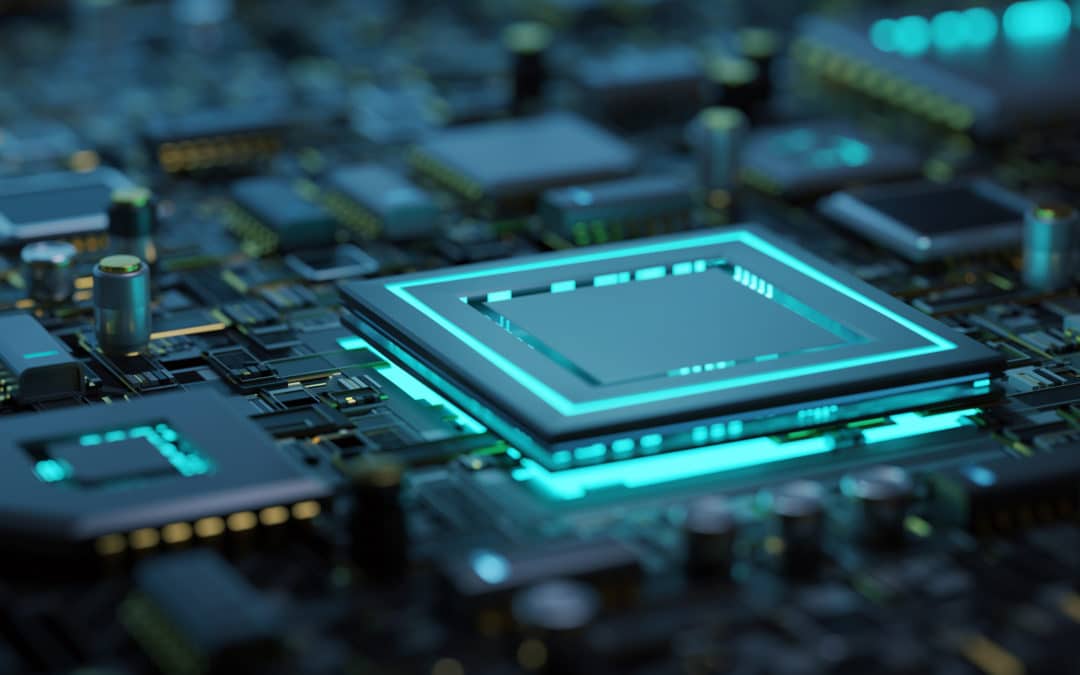Equipment will rust, vehicles will break down and burned-out bulbs must be replaced. Business owners understand the need to maintain physical components of their operations. Computer software, on the other hand, is a less tangible business tool where problems can remain undetected because they are less visible.
The recent meltdowns in the airline industry dramatically illustrate the danger of ignoring software problems and not updating and maintaining old and outdated software.
Last month over the holiday season Southwest Airlines cancelled more than two-thirds of its flights over a three-day period and a total of about 16,000 flights during a week’s time. The chaos began with a brutal winter storm. While other carriers were able to recover, it has been reported that Southwest’s inadequate software not only did not help them bounce back, but exacerbated the problem.
The Wall Street Journal reported December 30th that employees faulted what they said “was the airline’s lack of investment in technology over the years for many of its problems. Executives have acknowledged the need to upgrade inadequate platforms…,” including the one used to redo crew schedules. The report explained that “at the height of the disruption, the airline’s crew schedulers had to revert to manually assigning pilots and flight attendants to flights when automated software couldn’t keep pace with the volume of changes.” Because Southwest is the major carrier out of Chicago Midway airport, The Chicago Tribune summarized in a December 29th editorial, “Archaic, off-the-shelf phone and crew-scheduling system that buckled under pressure” was responsible for stranding passengers, and Southwest “had ignored numerous calls to upgrade its technological support system.”
This is not the only example of aviation software causing air travel chaos.
In early January the Federal Aviation Administration’s (FAA) Notice to Air Mission system had a technological breakdown that grounded all air travel across the entire country, the first time all US flights were grounded since September 11, 2001. Spirit Airline encountered a software-related problem about 23 years ago, when the airline did a software upgrade during the holiday season. Although its new software had been tested, it was not tested under rigorous conditions. When winter storms struck, the new software crashed, unable to keep up with the changes required because of the weather problems. The end result was Spirit Airlines cancelling 70 percent of its flights from Jan 1 to Jan 4, 2001.
Although perhaps not as high profile as the airlines, most businesses today rely on software to keep their operations running smoothly, including the scrap metal recycling industry. While hardware must be reliable as the technology “body,” the software is often described as the “brains” of the operation. It is the program and instructions that a computer uses to make itself run.
Most people understand software’s immediate benefit of not having to rely on manual paper record keeping. The actual benefits however are much more numerous if a company can install high-performance, industry-specific software. Such software can:
- Help businesses improve profitability and efficiency by harnessing important data. By providing a bird’s eye view of important data, businesses can get the big picture of their operations and make better decisions about every aspect of their company.
- Enable compliance with local and state laws.
- Enhance security to protect against external and internal theft.
- Improve customer and vendor service.
- Allow employees to work efficiently and provide them with tools to have a positive impact.
- Facilitate electronic collaboration with important partners and vendors.
- Save money directly, cutting costs by automating routine tasks.
Just like shredders, balers and container trucks, software is an investment that can help a scrap metal recycling business increase its efficiency and profitability. Unlike heavy equipment, however, recycling software’s intangible nature makes it more challenging for scrap recyclers to assess their options.
Below is a list of eight critical factors recycling companies should consider when purchasing a recycling software solution for their business:
1. Database – One of the most important factors to consider when choosing a recycling software system is the product’s database. It is critical to have an underlying database produced and supported by a major technology company like Oracle or Microsoft. The database should be robust and guaranteed to be supported through many years of regular updates. A recycling company should never purchase a software product running on an obscure database.
2. Customer Service – One of the most measurable, tangible benefits of software will be how well it provides support to your company and employees. Make sure to consider factors such as, whether you must make an appointment for technical support, or you can just contact tech support anytime? What channels can you use for tech support? Can you call, email and/or text requests for help? What are the operating hours for tech support options? Do they match your time zone needs, and can you get after hours technical support?
3. Hardware – Make sure you can buy hardware on the open market if you prefer. Your options are limited if you are required to purchase hardware through your software company. While your software provider may offer that as an option, you should not be required to purchase hardware from or through a software company. Additionally, your software provider should support high quality, reliable, name brand hardware. Implementing new software with hardware is a significant investment, but it is short-sighted to try to cut corners by buying cheap hardware. Low-quality equipment and hardware will end up costing more in the future when it goes down on the job and needs replacement.
4. Implementation before Customization – One frequent mistake made when purchasing scrap metal recycling software is immediate over-customization. This mistake can be avoided by installing and using the software first, and then adding custom features later. Customization is very important for some companies who may have a unique process or procedure. However, it is best to first run the product “as is” to determine what real gaps exist. After using the new software, the company and employees may find it adaptable to their business. It will take more time and incur unnecessary costs to try to first customize the software if the user does not have a full grasp of its functionality. A user can better understand their needs once they know the product better. If after using the product it is determined that customization is necessary, the customization can be more precisely designed and it will be faster and less expensive to develop.
5. Recurring Customization Fees – Once you have installed a software product, there will be a monthly service fee to host the product, maintain it and support it. Customized features may need to be repeatedly updated as the software updates in subsequent versions. A recycler, however, should not be asked to pay multiple times to update customized features in the software as it is updated from version to version. Once a customization is made, there should be no additional costs outside the regular monthly maintenance fee.
6. Cloud Data Centers – If you are purchasing a cloud-based software product, make sure you know the location and details of the data center hosting the software. It is critical to have your software hosted in a reputable data center and that this arrangement is scalable, meaning capacity can continually be added with no limitations. It is not a long-term, desirable situation to have your software vendor do their own software hosting in the cloud. It is far better to have your software hosted by a respected technology company that has the ability to protect your data with multiple data centers and strong tech expertise and resources.
7. Operating Systems – Confirm the product runs on a current operating system for both the software and any hardware you may buy. You do not want to make a significant new investment in a product that will soon be obsolete and not supported. Whatever you buy should be supported for many years down the road.
8. References – It is important to talk to other users of the software to check references. However, not all references are equal. Make sure you speak with a reference that is like your company. Is this reference about the same size, do they have about the same number of yards and the same needs as your company? Talk to them personally and ask them to share their experiences.
ScrapWare Corp. has provided software to the scrap metal recycling industry for more than 30 years. During that time its software has continually evolved to incorporate advances in technology. Decades of experience with software designed specifically for scrap metal recyclers has helped develop the above list. Using these guidelines can help you can make the best decision to choose the recycling software solution for your company.
About ScrapWare Corporation: Since 1989, Rockville, Maryland-based ScrapWare Corporation has been the software of choice for the recycling industry. Its ease of installation and simplicity saves users time and money, while helping them achieve compliance and maintain accurate business insights. With state-of-the-art functionality that‘s tailored to each organization’s unique requirements, ScrapWare is an advanced dynamic software solution that alleviates the most pressing recycling industry worries. For more information, please call (301) 517-8500 or visit https://www.scrapware.com/.